Written by: Rory Decker, Instructor, Web Design Department
Ways to Create a Portfolio
Web Designers make web pages… no surprise there! You may be building a website for your boss, a random client or even a family member. But, many new web designers don’t think about the most important website of all when they’re first starting out… their own. Specifically, I am referring to the portfolio site.
The purpose of a portfolio is to creatively and succinctly show the work you think a potential client would be impressed by, thereby hiring you for the job they need to be done. However, knowing the purpose of the portfolio is only half the battle–understanding how to go about creating one is something entirely different. Creating for someone else is usually much easier than creating for yourself, so you might become paralyzed by indecision when trying to decide on how to go about getting your portfolio off the ground.

Portfolios for web designers fall into three categories: blogs, web builder services, and customized personal websites.
Let’s go over each and weigh the pros and cons.
Blogs
An abbreviation of weblogs, they maintain an ongoing chronicle of information. Blog layouts come pre-built and feature an array of tools that a blogger can use to record articles/posts, links to other sites, etc. on a regular basis.
You might be familiar with popular blog platforms like WordPress, Weebly, and Medium. These are a few of the easy to use blogs out there that help you post your work to the web.
Now for the Pros and Cons of Blogs:
Pros:
- Blogs are becoming slightly more customizable every day if you know certain forms of code.
- Tech help is just a chat or email away.
- Platforms are very well known.
- There is little investment with time or money upfront. This is the cheapest of all the options for portfolios since most offer free basic or limited accounts
Cons:
- Nowadays everyone has a blog, which can make it harder for your own to stand out.
- Working within a blog’s set theme can mean limited customization.
- This is the big one! It doesn’t act as proof of your skills (anyone can build one).
Web Builder Services
These outlets allow individuals and businesses alike to create and maintain websites based on pre-built templates and content management systems (CMS). They tend to take more care in the variety of designs but still feature themes to start from.
The two major juggernauts in the business of web builder services are easily Squarespace and Wix, though there are some new up and comers like Ucraft and Strikingly.
Pros:
- It’s easier to create a website with their pre-built templates, so you’re not starting from scratch.
- It may be easier to control content with their pre-built CMS.
- It’s a time saver since there is no coding involved.
- Tech support and help comes with most of the services.
- Customization is limited to the web patterns they offer, but there is still more that you can do than with a basic blog.
Cons:
- There’s a lack of creativity and experimentation for where you can take your designs.
- Because you are working in the confines of their templates, you’ll be limited to certain choices.
- You’ll run the risk of your portfolio looking like others out there who use the same services and theme.
- Tech support and help comes with most of the services.
- Lastly and most importantly, using web builders doesn’t always appeal to all employers. To see a web designer not designing their own portfolio site can seem hypocritical and somehow cheap. This, of course, can be a matter of opinion but is still a subtle risk to run.
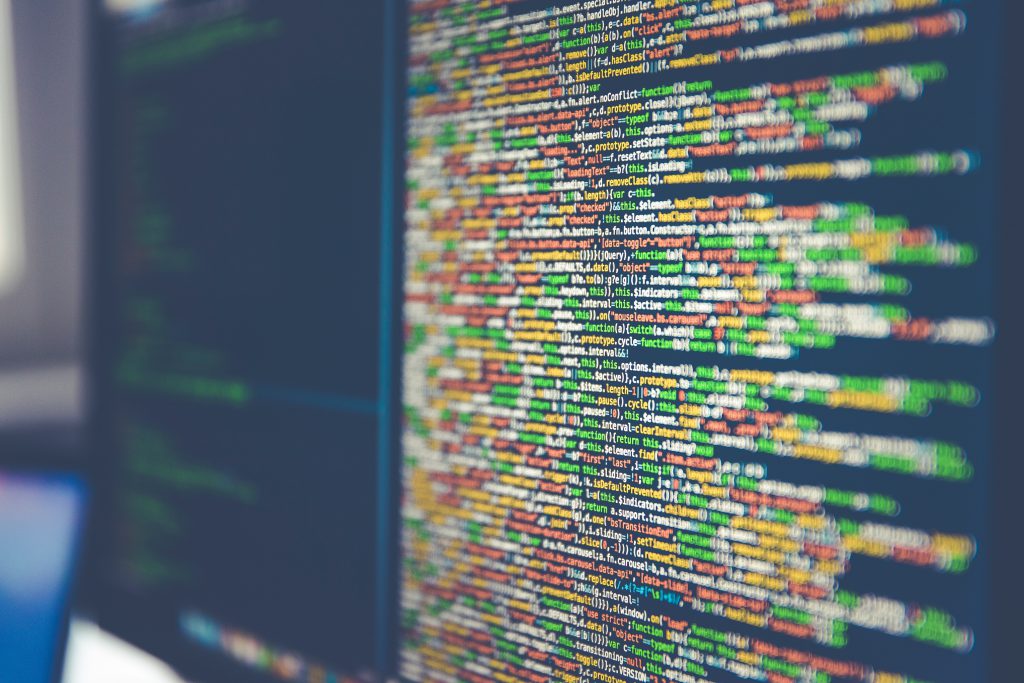
Customized Personal Websites
This is an online portfolio that you have personally built from the ground up to represent you and the work you are capable of doing for a client or employer. It is comprised of all the tools and techniques you’d use to create a client’s website and showcases your skills (HTML, CSS, JS, PHP, Bootstrap, etc.).
Pros:
- Since you are building the portfolio from scratch you have more creative freedom than before.
- You are working with a hosting provider of your choosing.
- You dictate all design and technical specs yourself.
- The site itself acts as proof you can see a project to completion.
- The portfolio will appear more personalized and can set you apart from other competition.
- There’s a lack of creativity and experimentation for where you can take your designs.
- There is a freedom to experiment and achieve a look and feel you want for your own site.
- Features more of your marketable skills!
Cons:
- With a more personalized touch comes more work for you.
- Time is money and a personal site being built from scratch can take months to get it just right.
- Personal sites can take so long to complete that you begin wanting a new one before you finish the first.
- You are the main troubleshooter for any technical issues resulting in a lot of research and problem-solving.
- There is no tech support running to your aid.

After all learning about each option, you might be feeling a bit overwhelmed. There is a lot to consider, so take your time and think over these options. Take into account your overall goal and ask yourself if one of these three methods for creating an online portfolio is right for you. And remember, there isn’t anyone saying you couldn’t have your own website AND a blog. The sky’s the limit!
At the end of the day, the worst thing a web designer can do is nothing at all. Eventually, if you are serious about your career path you’ll need to have an online place that features your best work while playing to your strengths and the type of job you’d like to get.
I hope this has helped point you in the right direction.
Good luck!
