
Google Analytics is a small bit of code that you add to a website. This code collects anonymous information about users who visit your site. It tracks what pages your users visit, how long they stay there, and if they convert or not. You can use this information to improve pages that are not performing well.
Knowing what Google Analytics is can help you expand into other markets. Google Analytics can collect information like:
- What language the user speaks
- What device they’re using (browser, mobile, etc.)
- Their geographic location
- Demographic information like age and gender
- Where the user was before they came to your website (traffic source)
- What search engine they used
Google Analytics uses a browser cookie to generate a random ID. This allows the code to tell if a visitor is new or returning. Each period of activity is called a session. Sessions last for 30 minutes of inactivity or when the user closes a browser window

How can Google Analytics Help Create an Effective Website?
Knowing what Google Analytics is will give you a leg up in your future career. The world wide web has become an enormous part of the business world. Being able to tell how well your website is performing will help you improve your business and streamline your online experience. Every business needs a website, and Google Analytics helps you find out if that website is effective.
Websites are made for a purpose, and that purpose is called conversion. A conversion is different for different business types. For example, it might be that the user buys a product or signs up for a consultation. It might be that the user buys tickets to an event or signs up for a mailing list. It could be a donation or any number of other options. An effective website is a website that encourages users to convert.
Installing Google Analytics
Before getting started with Google Analytics you’ll need to create a Google account. Once you’ve got that covered, visit https://analytics.google.com to get started. The exact steps to create an account and get started with the dashboard are out of the scope of this article, but you can find more information on the specifics from Google’s documentation.
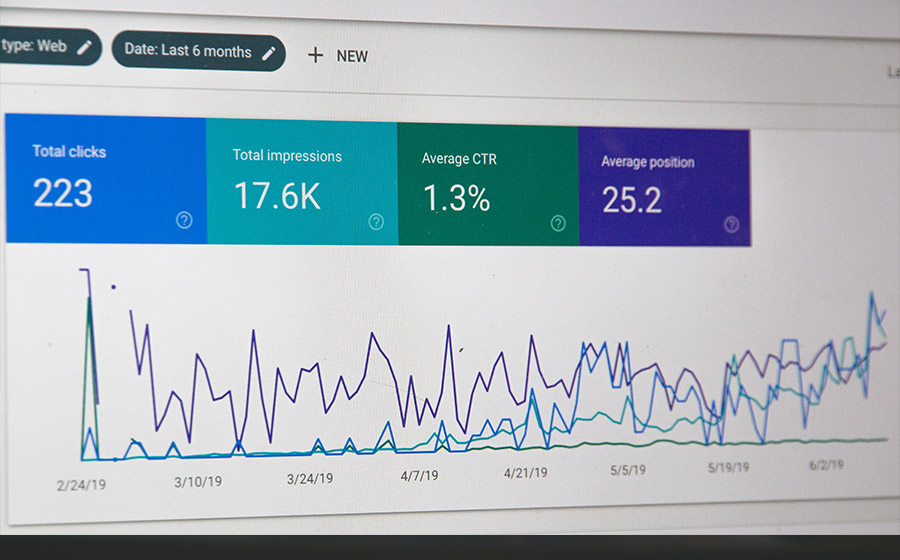
The Google Analytics Dashboard
Google Analytics collects the data from your users and displays it in the dashboard. The Google Analytics dashboard can be very confusing. Google splits the data into five different types:
Realtime – Shows information about users and pages in real time.
Audience – Shows information about the users themselves. For example this section contains the demographic data about your users.
Acquisition – Shows information about where users came to your website from. This is called the referrer. For example, it tells you how many users came from an organic google search vs a Facebook post. This section also tells you which page a user loaded when they came to your website. It can help you discover which pages users tend to see first.
Behavior – Shows information about individual pages or sections of your website. For example you can discover how many times a specific page.
Conversions – Shows information related to website conversions. Google Analytics allows you to track specific events such as when a certain page is loaded or a certain form is submitted. This allows you to discover things like most common paths from a loading page to conversion.
Metrics & Dimensions
Google Analytics breaks up data into metrics and dimensions. A metric is an individual measurable property. It is always a number or a percentage. For example it might be the number of page views, the bounce rate, or the session length. If you think about it as a person, a metric could be their age, their height, or their shoe size. Metrics give you all the information about one measurable thing.
A dimension is an individual item as it relates to your website. For example a dimension might be an individual page, a city, or a user age range. If you think about it as a person, it would be an individual person or possibly a subsection like a family. A dimension is all of the information about one item or a group of items.
When you cross metrics and dimensions you get a measured piece of information. For example, crossing an individual page with a pageview count would give you the pageview count of that individual page. If you just look at the metric you would get all the pageviews for all the pages on your site. Metrics and dimensions work together to help limit data so you can better understand it.
Useful Metrics in Google Analytics
There are a lot of useful metrics to talk about when we discuss “what is Google Analytics”
Users and Sessions Metrics
These metrics help to determine how many people are visiting your website. You can cross reference this number by your number of conversions as a way to get an overview of how effective your website is.
Number of Users
The number of users is the number of unique individuals that have visited your website in the given time frame. Remember that Google Analytics issues a unique ID to a user when they first visit your site. Google can then cross reference that ID to see if the user has visited your site before.
The number of users is not always accurate however. A user might clear their cache, visit from a different browser, or visit from a different device. All of those methods would make Google count a returning user as a new user.
Number of Sessions
The number of sessions is similar, but instead of unique visitors it counts every session whether that user is returning or not. Remember that Google records a session until the user has 30 minutes of inactivity or until they close the browser.
User Engagement
These metrics help to give an overall idea of user engagement
Average Session Duration
The average session duration metric tells you how long on average a user spends on your website in a single session. You can use this metric both to see how much users are interacting with your site as a whole or how much they’re interacting with individual pages. This is a good overview metric to get an idea of overall user engagement.
Average Pages Per Session
Similar to the average session duration, the average pages per session gives you an average of how many pages a user visits during a session. Again this is a good overview metric to get an idea of user engagement.
Bounce Rate
Bounce rate can be a little confusing but it is one of the most important metrics in Google Analytics. It measures the percentage of users who come to your page and neither navigate to another page nor interact with an element on that page. For example, a 40% bounce rate means that 40% of all visitors to that page loaded the site but then left without going to another page or interacting with a form or other similar element. According to SEMRush an average bounce rate is around 50%.
A high bounce rate is not necessarily a bad thing. A blog post, for example is going to have a higher than average bounce rate because they are typically designed for people to find via organic search. Still, it is a good indicator of how users are interacting with your site.
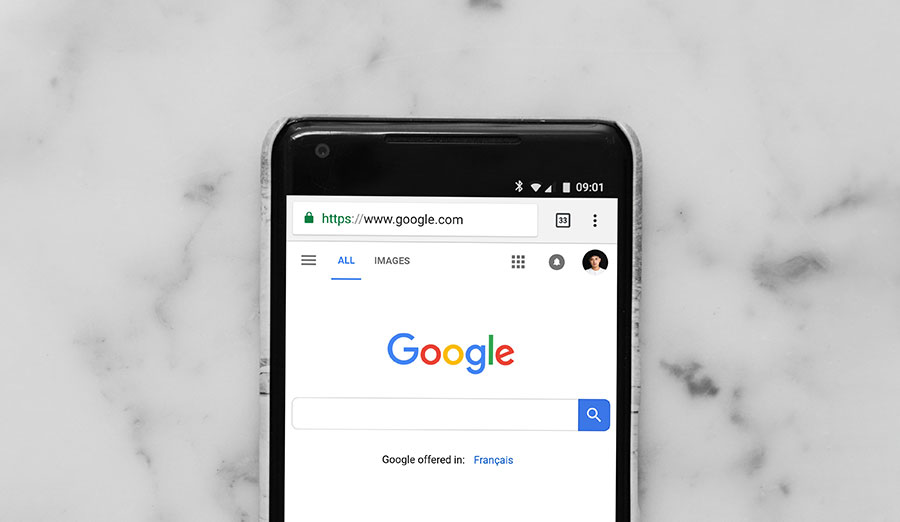
Getting Google Certified
Google Analytics is an important tool for digital marketers, web designers, and business owners. In order to show your mastery of it, Google has a series of certifications you can test for. You can get Google Certified in Google Analytics and various Google Adwords platforms. Visit their skillshop to learn more!
Start your Education in Digital Marketing
If you’d like to get started in a digital marketing career Laurus College offers both associate and bachelor degrees. Our Web Design and Development program includes courses on Google Analytics, Google Adwords, community management, social media management, and much more!
